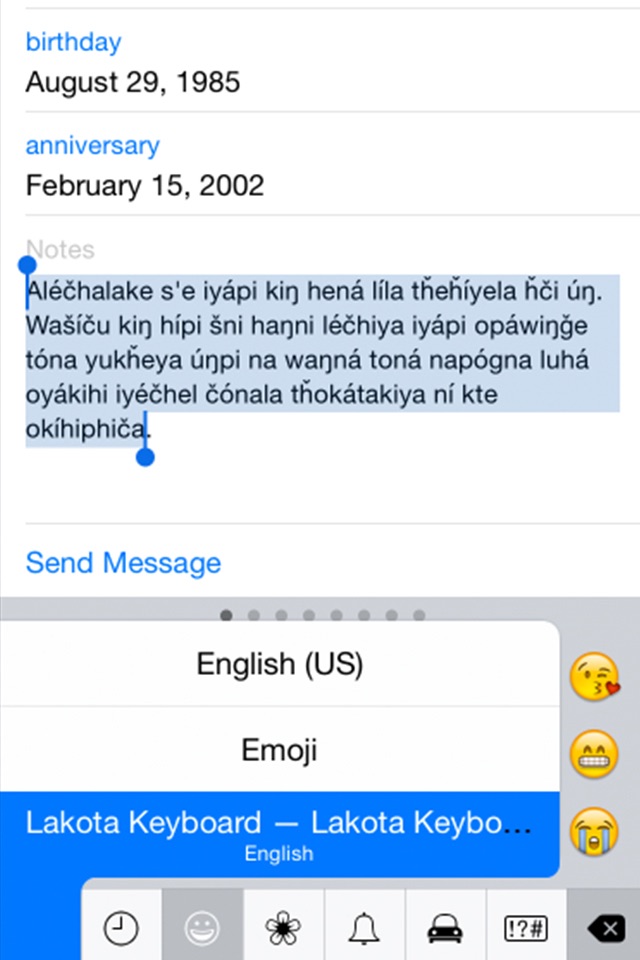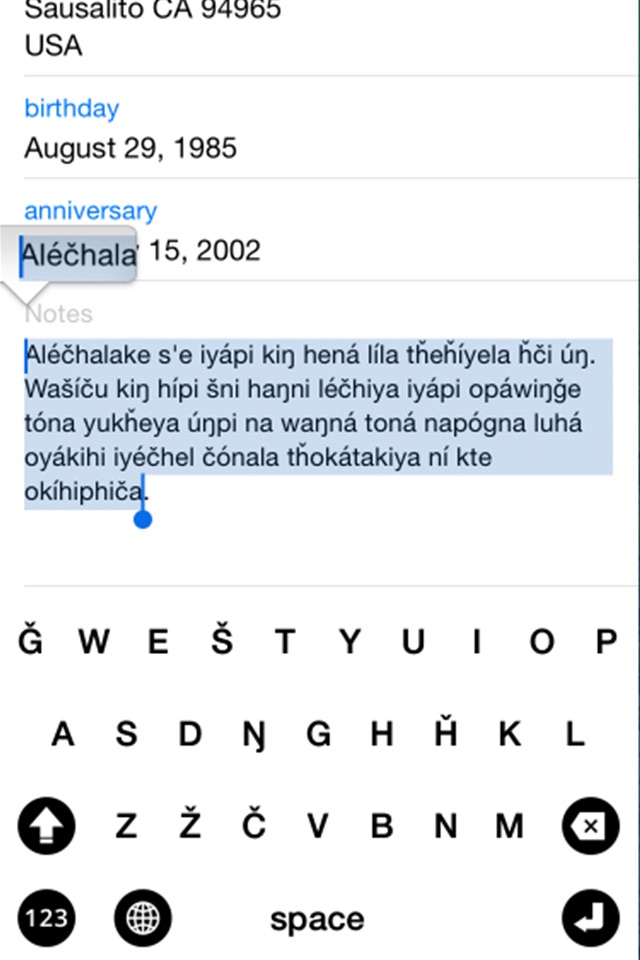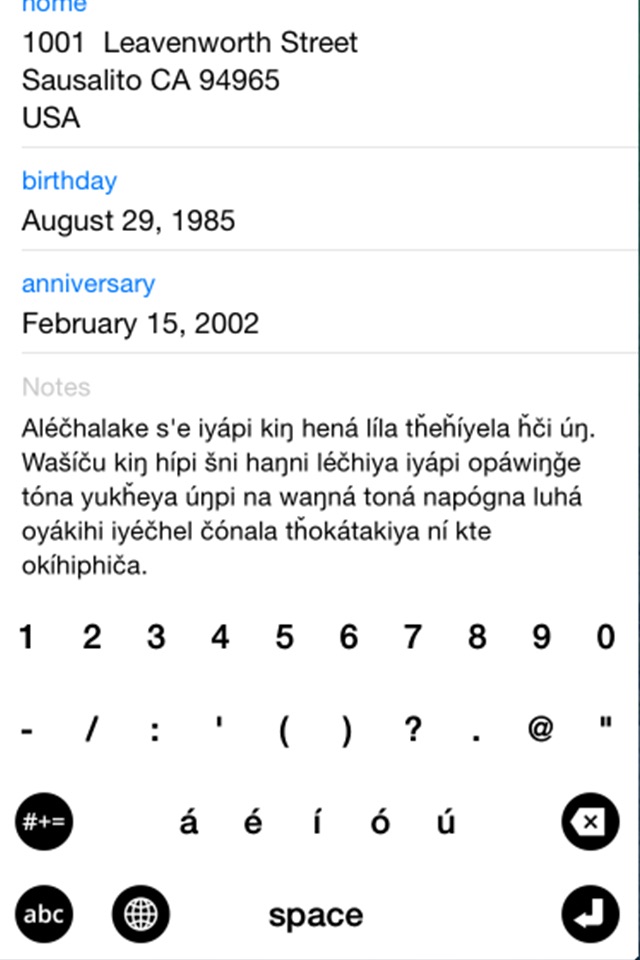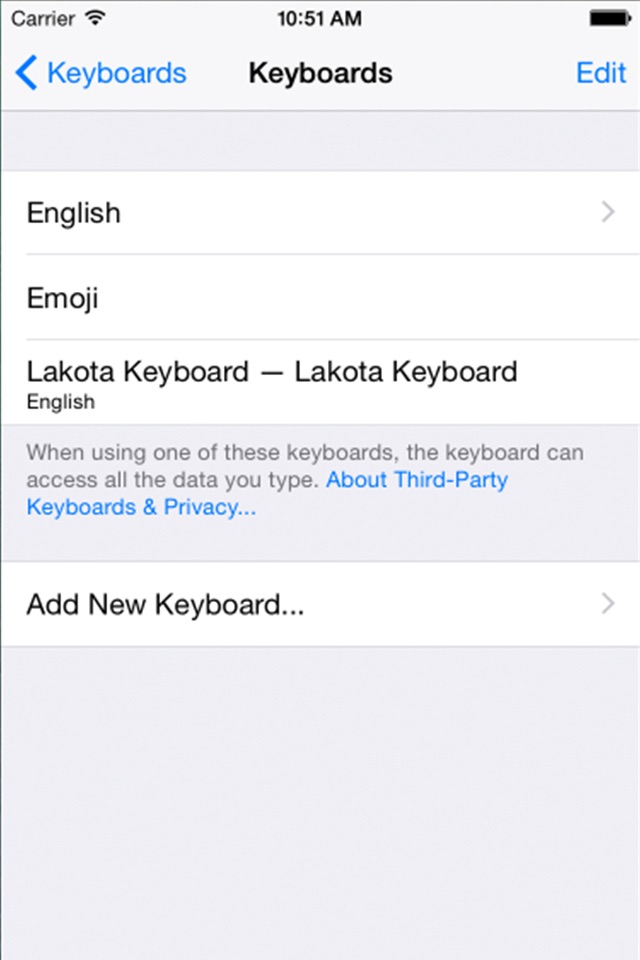
Lakota Keyboard - Mobile app for iPhone and iPad
Developer: Lakota Language Consortium
First release : 13 Mar 2015
App size: 1.01 Mb
Lakota Keyboard - Mobile is the keyboard layout setting for the Lakota language.
Háu Mitákuyepi! Taŋyáŋ yahípi!
(Hello, my relatives! Welcome to you all!)
Lakota Keyboard - Mobile is the iOS setting app that lets you type correct Lakota into any text area on your iOS mobile device by simply switching into the Lakota Keyboard Mobile option.
1. Go to "Settings"
2. Select "General"
3. Select "Keyboard"
4. Select "keyboards"
5. Choose "Add New Keyboard..."
6. Select "Lakota Keyboard"
Congratulations! Now you can type Lakota.
Once installed and selected as a keyboard option, you can switch between Lakota and English as you type emails, SMS, MMS, web content, and in any other text-input field. Simply press the GLOBE icon to switch.
This is the ultimate integrated Lakota app keyboard solution to help you type Lakota on Facebook, Twitter or wherever, accurately and with integrity.
Lél Lakȟótiya uŋspéuŋkič’ičhiyapi -- ečhúŋphiča!This keyboard uses the standard Lakota orthography that is found in the New Lakota Dictionary and is taught in tribal schools around the Great Plains.
Once installed and selected as a keyboard option, you can switch between Lakota and English as you type emails, SMS, MMS, web content, and any other text-input field.
Lél Lakȟótiya uŋspéuŋkič’ičhiyapi -- ečhúŋphiča!
(Here we study Lakota language – it can be done!)